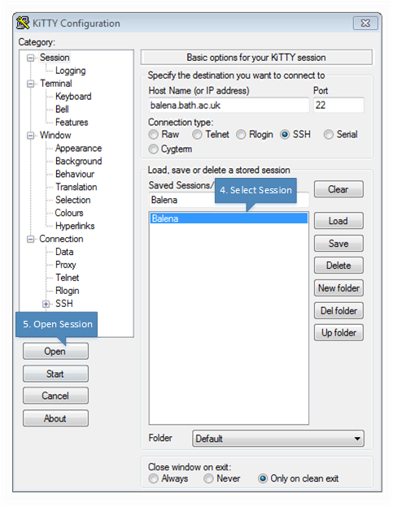Accessing Balena¶
Message of the Day¶
Once you have logged on you will see something like the below screen shot. Note that if you are asked for a password nothing will be printed to the screen and the cursor will not move.

The message of the day is used to inform users of any issues, pending maintenance or general announcements that they should be aware of. Once logged on you will see the 'prompt' which looks something like:
[username@balena-01 ~]$